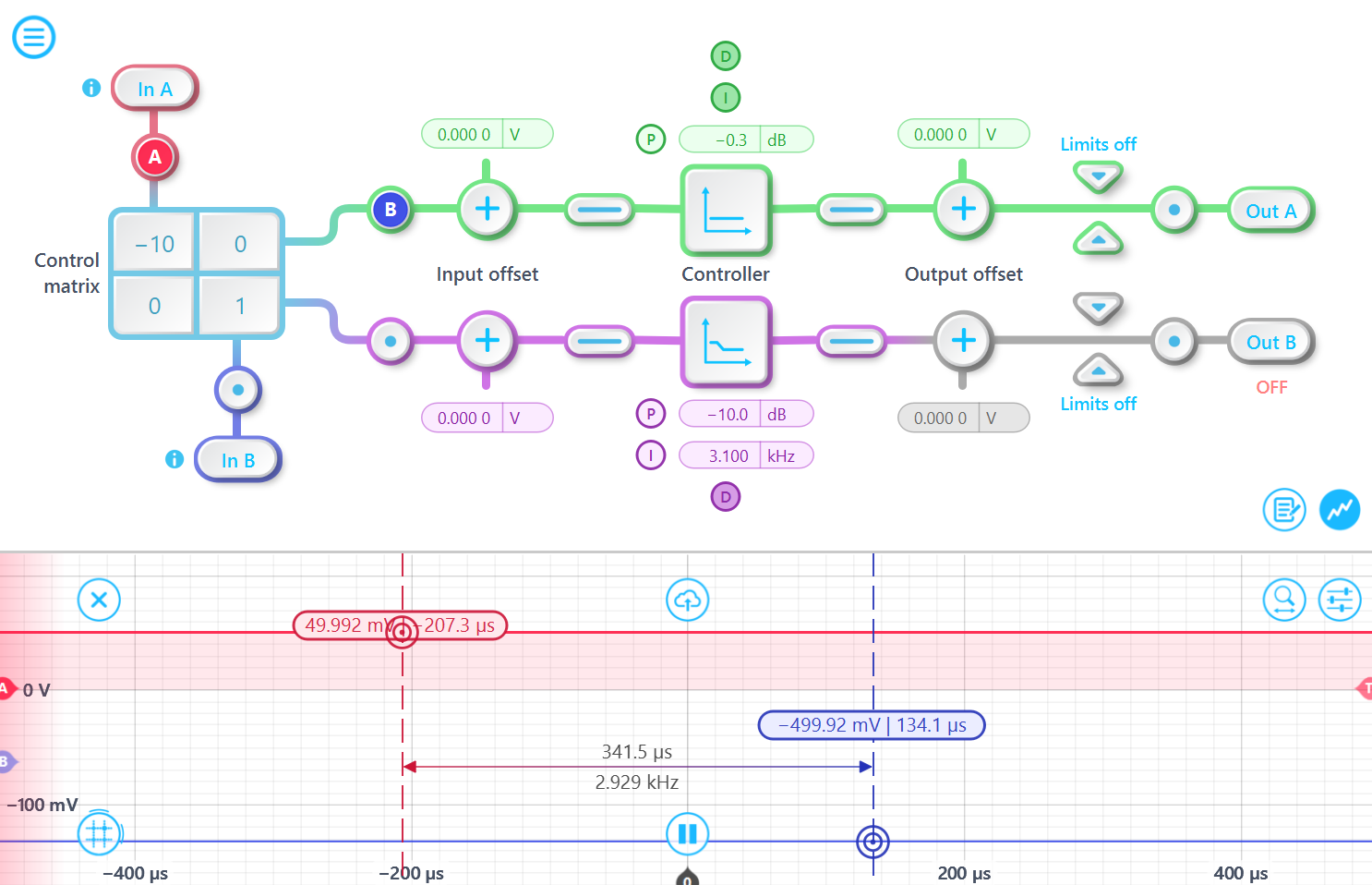入力ゲインを調整したり、PID 入力を反転するにはどうすればよいですか?
- Moku:Lab
- Moku:Go
-
Moku:Pro
Moku:Proに関するよくある質問 Moku:Pro波形発生器 Moku:Proタイム&周波数アナライザ Moku:Proロジックアナライザ/パターンジェネレーター Moku:Proレレーザーロックボックス Moku:Proロックインアンプ Moku:Proスペクトラムアナライザ Moku:Proデータロガー Moku:Pro任意波形発生器 Moku:Proマルチ機器モード Moku:Pro位相計 Moku:Pro FIRフィルタービルダー Moku:Pro PIDコントローラー Moku:Proオシロスコープ Moku:Pro周波数応答アナライザ Moku:Proデジタルフィルターボックス
- Python API
- MATLAB API
- 任意波形発生器
- データロガー
- デジタルフィルターボックス
- FIR フィルタ ビルダー
- 周波数応答アナライザー
- レーザーロックボックス
- ロックインアンプ
- オシロスコープ
- 位相計
- PIDコントローラー
- スペクトラムアナライザー
- 時間と周波数アナライザー
- 波形発生器
- ロジックアナライザ/パターンジェネレーター
- マルチ機器モード
- Mokuクラウドコンパイル
- Mokuに関するよくある質問
- LabVIEW API
制御マトリックスを使用すると、入力に -20 ~ 20 の係数を 0.1 (-10, 10) ずつ増分して乗算したり、1 [-20, 10]∪[10, 20] のように乗算したりできます。これは、入力ゲインを適用したり、入力を反転したりするために効果的に使用できます。
たとえば、制御マトリックスの最初の要素を 0.1 に設定することで、信号を縮小できます。その結果、49.992 mV の入力信号は、制御マトリックスによって 5.0794 mV に削減されます。
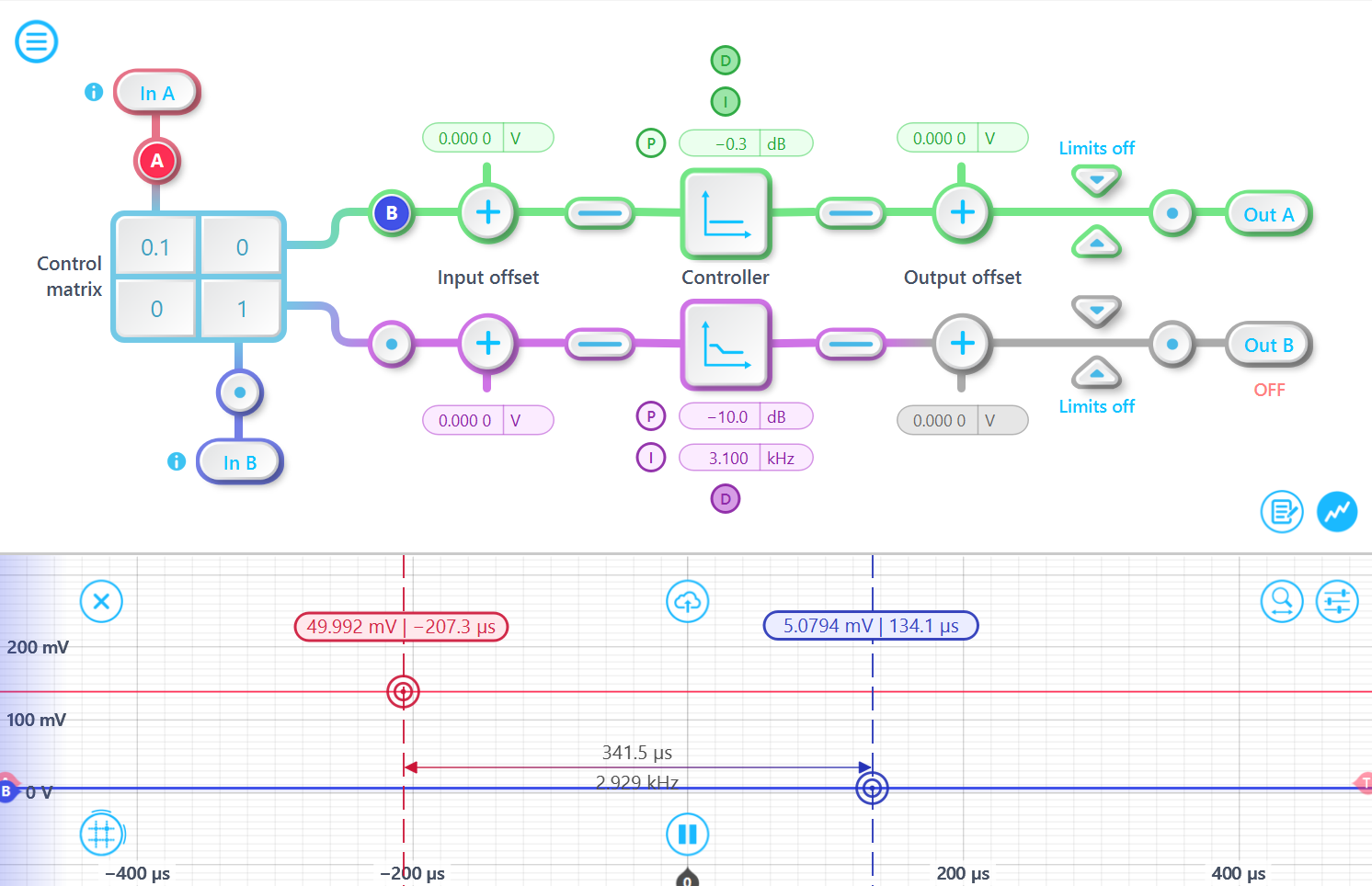
さらに、コントロール マトリックスを -10 に設定することで、信号を反転して -499.992 mV にスケーリングできます。